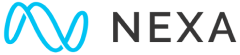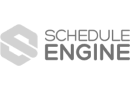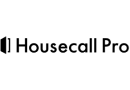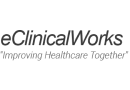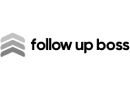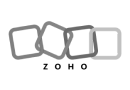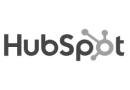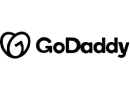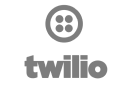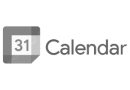Top 10 List to Create a World Class Doctor’s Office Website
Designing an effective website for a doctor’s office involves several factors. Here are the top ten things to consider when designing a website for a doctor’s office:
- User-friendly Navigation: Make sure the website is easy to navigate, and visitors can find what they are looking for without difficulty. Ensure the site has clear menus, search functions, and a sitemap. In addition, make it easy to schedule appointments online.
- Mobile Responsiveness: The website should be optimized for mobile devices, as more and more people use their smartphones to access the internet. The website should be mobile-friendly, responsive and loads quickly.
- Clear and Concise Messaging: Use simple language and avoid medical jargon to communicate your message effectively. Include descriptions of your services, such as preventive care, treatment for chronic conditions, and specialty services.
- Intuitive Design: Use a clean and modern design that reflects your brand’s identity and purpose. Utilize clean lines, a simple color palette, and easy-to-read fonts.
- Credibility: Make sure your website has credibility by providing accurate and up-to-date information about your medical practice. You can use testimonials, reviews, and other trust indicators to establish credibility.
- Privacy and Security: Ensure that your website is secure and protects users’ privacy by implementing SSL certificates, firewalls, and other security measures. Make sure your website is HIPAA compliant.
- SEO: Optimize your website for search engines by using relevant keywords, meta descriptions, and header tags. Optimize your website for local SEO to improve your visibility in your area.
- Appointment Booking and Online Forms: Allow patients to book appointments and complete online forms on your website to improve convenience. You should also provide an option to pay for services online.
- Educational Content: Provide educational content on health, such as blog posts or videos about medical procedures, wellness, and more. Include information about your practice’s approach to care.
- Social Media Integration: Promote your website and engage with your audience by integrating social media channels such as Facebook, Twitter, and LinkedIn. Share health tips, medical news, and other content to engage with your patients.
In summary, the website for a doctor’s office should be user-friendly, mobile-responsive, have clear messaging, intuitive design, credibility, privacy, and security measures in place. It should be optimized for search engines, offer appointment booking and online forms, educational content, and social media integration.
And if you truly want to be world calss, here is an additional top 10 list:
- Provider Profiles: Include profiles of each provider in your practice. These profiles should include a professional photo, bio, education, specialties, and experience. This information helps patients get to know the providers and can make them feel more comfortable scheduling appointments.
- Patient Testimonials: Include testimonials from current patients on your website to help build trust and credibility. Consider including video testimonials to help personalize the experience and showcase the patient’s satisfaction with the care they received.
- Insurance and Payment Information: Include information about the types of insurance you accept, as well as any payment plans or financing options you offer. This can help patients better understand their financial obligations and options.
- Medical Information and Resources: Provide medical information and resources, such as information about common medical conditions, preventive care, and wellness tips. This information can help patients better understand their health and the importance of regular medical care.
- News and Updates: Keep your website up-to-date with the latest medical news and updates. This can include information about new treatments, research findings, and changes to medical guidelines. Regularly updating your website with new content can also help improve your search engine rankings.
- Telemedicine Services: If your practice offers telemedicine services, make sure to prominently feature this information on your website. Include information about the types of services you offer, how patients can schedule appointments, and what equipment they will need.
- Online Prescription Refills: If your practice offers online prescription refills, make sure to include this information on your website. Provide patients with clear instructions on how to request refills online, as well as any requirements for doing so.
- Appointment Reminders and Confirmations: Make it easy for patients to manage their appointments by sending automated appointment reminders and confirmations via email or text message. This can help reduce missed appointments and improve patient satisfaction.
- Virtual Tours: Provide virtual tours of your office and exam rooms to help patients get a better sense of what to expect during their visit. This can help reduce anxiety and improve patient satisfaction.
- Accessibility: Ensure that your website is accessible to all patients, including those with disabilities. Make sure that the website is compatible with screen readers and includes alt text for images.
In summary, a doctor’s website should include provider profiles, patient testimonials, insurance and payment information, medical information and resources, news and updates, telemedicine services, online prescription refills, appointment reminders and confirmations, virtual tours, and accessibility features.