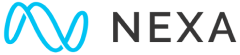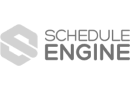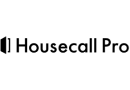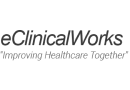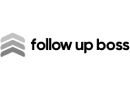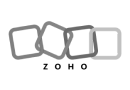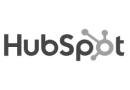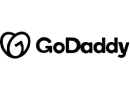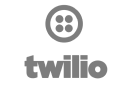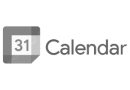Using a CRM is essential for your small business. Find out how to use plugins to make it as effective as possible for your team.

Choosing a customer relationship management (CRM) software package presents some tough questions for small businesses.
Your CRM must be affordable, adaptable, powerful, and have an easy to use interface.99.5% of companies in the United States have less than 500 employees. That makes small businesses a powerful force in the marketplace. Companies that cater to the needs and wants of entrepreneurs and small marketing teams want nothing more than to provide services that facilitate the growth of their clients.
Salesforce
Salesforce is the favorite CRM tool for many small business owners who want convenience. They also want constant access to the entire platform from any device, flexible packages, and live support from a knowledgeable sales team.Several plugins integrate with Salesforce to provide a streamlined and enhanced experience for users. These are particularly useful to small businesses that need to maximize the effectiveness of every employee.
Small Team, Big Sales
Cloudcraze, a plugin built natively into Salesforce, makes e-commerce a breeze for businesses that don’t have a robust team of salespeople and customer service representatives. It handles order processing, up-selling, cross-selling, and personalized product selection to enhance customer experience and increase revenue automatically.Especially valuable for businesses experiencing rapid growth, Cloudcraze supports market development and even global expansion with an interface that uses point and click administration for the easiest possible management. The developers’ goal was a “low-code solution” to administer commerce, and business owners report that this Salesforce plugin is a winner.
Financial Transparency for Better Communication and Customer Service
In particular, one challenge that nearly every small business faces are integration and information sharing between the accounting department and the sales department. DBSync QuickBooks Integration for Salesforce is a free plugin that provides financial transparency for better communication and customer service.When accounting updates a payment in QuickBooks, the salesperson can see it on their Salesforce platform from any device. This app seamlessly synchronizes Products, Contacts, Accounts, and Opportunities between QuickBooks and Salesforce.DBSync facilitates the automatic transfer of critical information between the two platforms. However, their team is constantly updating the app. During August of 2017, app developers added a payment integration for deposits.The Standard DBSync version is free. Also, Pro and Enterprise services, built to suit the needs of individual companies, are priced according to their requirements and needs.Extensive documentation on best practices for using this app is readily available. There’s also an easily accessible guide to getting started and tutorials about customizing the functions of this app to meet individual business’ needs.DBSync includes several key components to help small businesses integrate valuable data between multiple sources. A template library with pre-built Projects integrates Salesforce and Quickbooks with default mappings.A scheduler allows the user to run certain processes inside a project at predetermined intervals.To solve a business integration requirement, a Project uses Processes, Triggers, Rules, Mappings, Connectors, and Workflows.
Here are three simple plugins for small businesses that are less intensive than the previous two, but add a lot of value to Salesforce.
QuipQuip is a project management tool that integrates fully with Salesforce. Obviously, small businesses like it because it works the same on any device from anywhere. Smart group chat capabilities keep every member of the team in the loop. This intuitive and simple plugin handles team priorities, launch plans, project milestones, and even personal to-do lists.Timba SurveysGetting customer feedback is important, and Timba Surveys integrates with Salesforce to make the process simple. Send customized questionnaires to Salesforce contacts and start analyzing responses right away. This plugin is free and has an amazing support team.ChatterSocial media represents powerful marketing potential for small businesses. In particular, it isn’t easy to prioritize this task when so many other aspects of running a business demand immediate attention. Social for Chatter by Zimmic allows users to post Salesforce Chatter messages to LinkedIn, Twitter, and Facebook simply by adding a hashtag. This free app also has a support team on hand to help when needed.Online Revenue CalculatorSalesforce by itself is a great tool for finding new clients and keeping them happy. Consequently, if you don’t currently use Salesforce and are wondering if it will benefit your business, try their online revenue calculator to see if it’s worth a try.Salesforce users experience an average 37% revenue increase after adding Sales Cloud to their business. It increases sales productivity by 44% on average and boasts a 53% return on investment.Successful small businesses use every resource to its fullest potential. Adding plugins to Salesforce is a smart way to get the most out of this versatile tool.