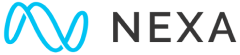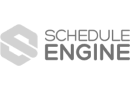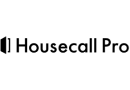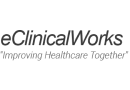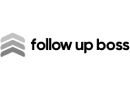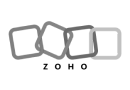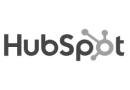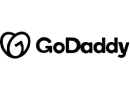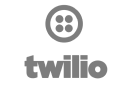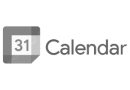The NexaInsights app and portal has a few new important updates. Find out how to pick up and release shifts, assign messages, and more.
The NexaInsights app and portal update frequently. We’ve answered your Frequently Asked Questions and shown you how to manage your own on-call calendar. Now, check out the latest features and updates.
New Message Features
Assignment
- Messages can now be assigned by Message Admins to be worked by a specific user. Messages that are assigned to a user are only visible to and editable by the user assigned to the message and Message Admins.
NexaInsights: New Message Features and Updates to the App and Portal
Pick Up / Release
- Users that are not Message Admins can assign an otherwise unassigned message to themselves with the “Pick Up” button. This has the same effect as the Assignment function described above, but non-Message Admins can effectively only assign themselves to a message.
- Likewise, once they are assigned, the “Release” button returns the message to the unassigned state where it is now visible to all users. Archiving, emailing or adding notes to an unassigned message will cause the message to be automatically picked up by the user.
Flagging
- Users may now flag important messages to keep them at the top of their message list. This is accomplished by clicking the gray flag icon in the message list, which will turn it blue and move the message to the top of the list. Clicking a blue, flagged message reverts this and returns it to the default Timestamp sort order.
Message List Updates
- A new drop-down has been added above the list allowing filtering by assigned user. New columns have been added for the flag icon and Account name. On the pending list, “Delivered By” has been replaced by “Assigned To”. On the archived list, “Delivered By” has been renamed to “Archived By” to better describe the functionality of the portal, though it displays the same information as before.
Multiple Message Operations
- A new blue “cog” icon in the upper left corner of the message list gives access to a new menu allowing various operations on multiple messages at once.
- New functionality here is to flag, unflag or archive many messages, while the previous Email and Print buttons have been moved from below the list to this new menu
Unarchiving
- If a message was inadvertently archived it may now be unarchived, either on the message detail screen or via the multi-select cog.
- This simply returns the message to the pending list.
Simplification of Existing Features
Removal of Message Types
- Messages are no longer categorized as Messages vs. Forms, thus the radio buttons selecting these types have been removed and both are simply displayed in a single list and are treated equally.
Removal of Account Selection on Message List
- It is no longer required to select an account before viewing the list of messages. Instead, all messages that the user has access to view are displayed together and may be filtered by account as before, if desired.
Reversal of Usage History
- Per a customer request, the usage history charts on the Dashboard and Account pages have been reversed so that the current bill cycle is listed at the right.
Any questions about NexaInsights? We’re here to help. Email CustomerSuccess@nexa.com to get more info, and follow us on Facebook, LinkedIn, and Twitter for the latest NexaInsights update.