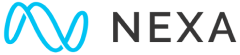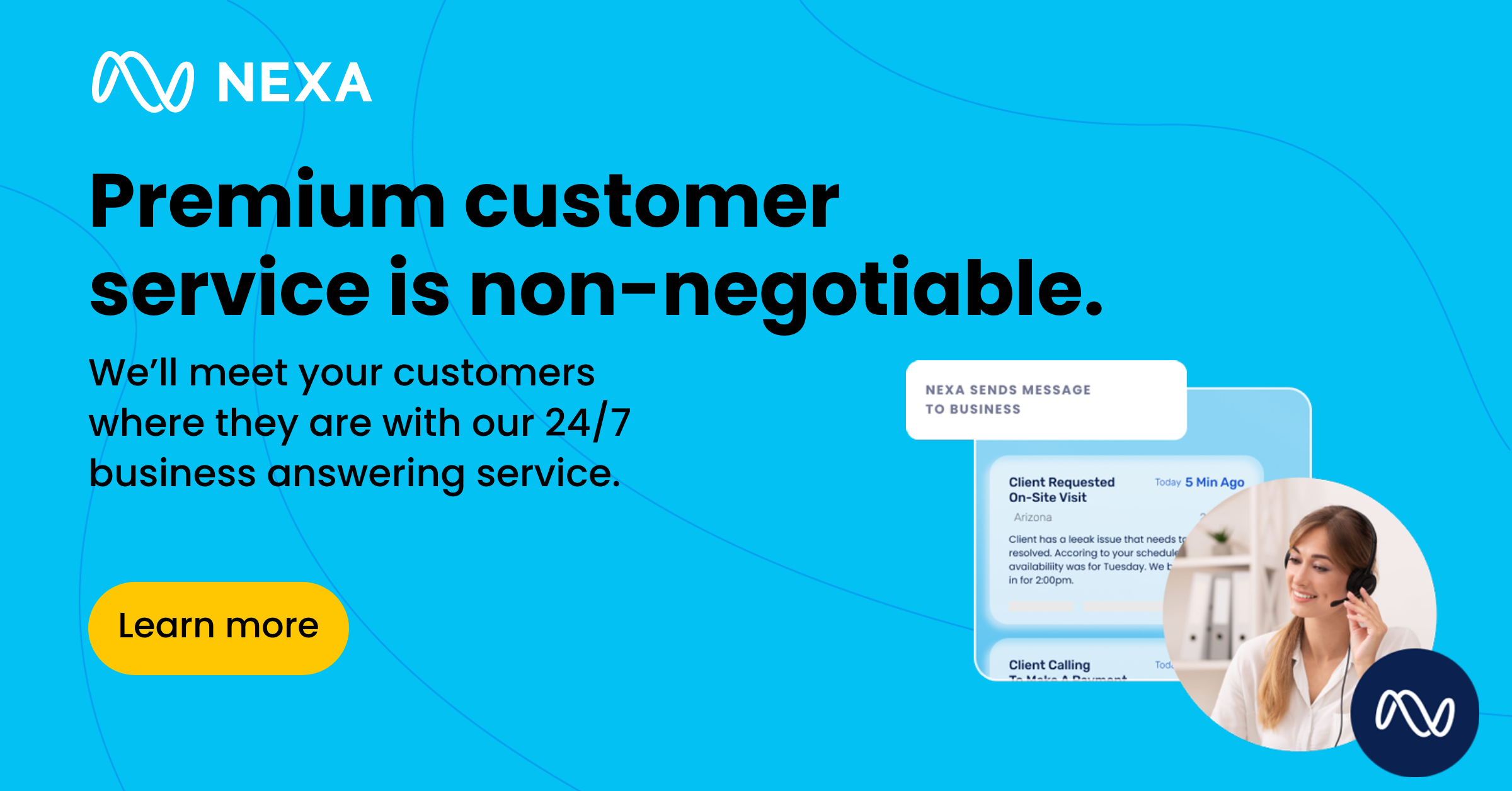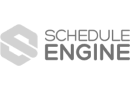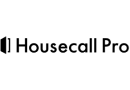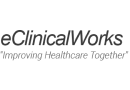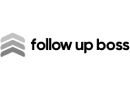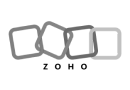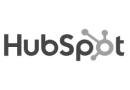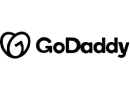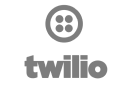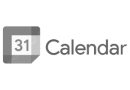Starting your own call center can be daunting if you don’t know where to start. Read on for a comprehensive guide on how to start a call center today.
Starting your own call center is a large undertaking. In addition to training qualified professionals, adhering to industry standards, and acquiring the right equipment for the job, you’ll also need to identify the industries you want to work with—like healthcare, law, or hospitality.
Your business practices must be streamlined and your virtual receptionists must be professional. But most importantly, you must be prepared to communicate with knowledge and patience to ensure you’re providing proactive service that improves customer satisfaction and retention.
As such, it’s essential that you carefully plan each step of the process to ensure your business starts on the right foot. This guide will help you navigate how to start a call center service, determine the most effective inbound and outbound calling strategy to use, as well as provide insights on the common outbound call center services requirements.
Step One: Identify the Purpose
Maybe you’re a small business owner whose business is rapidly growing and you find yourself in need of a communication department to streamline your client communication. Or maybe you’re looking to create a multifaceted call center that functions as a communication hub for multiple companies across various industries.
No matter your goal, it’s important that you have one. Once you’ve identified why you’re creating a call center, write it down on paper. It may also be helpful to develop a business plan in which you identify:
- Mission statement
- Company description
- Market analysis
- Organization and management structures
- Service or product information
- Financial projections
Creating a business plan also provides you with an opportunity to gain insight into possible roadblocks you may face and attract potential investors or business partners.
Step Two: Hire Qualified Virtual Receptionists
Once you’ve identified your goal, made a budget, and attracted funding, you must then acquire the most important asset of an effective call center: qualified virtual receptionists.
Virtual receptionists are responsible for:
- Making outgoing calls and answering inbound calls
- Relaying messages to clients, customers, or patients
- Scheduling appointments
- Following up on potential leads or clients
- Providing customer service and fielding customer feedback and inquiries
While you can certainly implement automated messages into your business plan, they’re not ideal if you’re aiming to provide customers with one-on-one customer service that improves customer satisfaction and retention levels.
You must train your receptionists in the field or industry you’re working within, as well as the individual companies you’re employed by.
For example, if the receptionist works with a law firm, they should have enough knowledge of terms to handle the law firm’s clients and expertly answer client questions. In healthcare, the receptionist would need to learn the proper handling of medical and patient information to abide by Health Insurance Portability and Accountability Act (HIPAA) requirements.
When looking to hire your cohort of communication experts, look for qualities such as:
- Professionalism – Above all, virtual receptionists should respond to and know how to navigate inbound vs outbound calls with courtesy and purpose. Training receptionists to respond to all kinds of situations can help them if a call is unpredictable or a customer is angry.
- Efficiency – Virtual receptionists should be able to manage a schedule to reach all of their targeted clients and prospective clients within the timeline they’re given. They should also be prepared to quickly access information that clients may ask for over the phone.
- Patience – Especially when dealing with incoming calls, when clients or customers call the call center, the virtual receptionist won’t know the customer’s issue ahead of the call. Virtual assistants need to be strong listeners and problem-solvers, even when an issue is frustrating or challenging to solve.
- Friendliness – To create the most satisfying experience for both existing and potential customers, virtual receptionists must engage customers in friendly conversation. At the end of the day, inbound and outbound calls are conversations. The more pleasant the conversation, the longer the client is likely to engage with the company and provide positive feedback.
While this is not an exhaustive list, these four qualities are an excellent foundation for virtual receptionists. The ability to deftly handle technology is crucial, but the more human qualities help build lasting connections with customers and your clients.
How To Train Virtual Receptionists
When training virtual receptionists, they must abide by two sets of rules and regulations:
- Health Insurance Portability and Accountability Act (HIPAA) – If you’re working with healthcare providers, you’ll want to ensure that every step of patient care is HIPPA compliant. The Health Insurance Portability and Accountability Act, a federal law that protects patients’ private information, stipulates that no patient health information can be shared without the patient’s consent. To uphold HIPAA standards, virtual receptionists should be experts in handling personal information. Business associates of healthcare providers, which includes anyone who does claims processing, billing, and scheduling must be HIPPA compliant.
- Telephone Consumer Protection Act – Passed in 1991, this act limits the use of automatic messages, prerecorded voice messages, SMS texts, and fax messages to contact residential phones and cell phones unless the recipient has consented to it.
Step Three: Create Contractual Requirements
Like any place of employment, you’ll want to establish a working environment that meets the requirements of the U.S. Department of Labor’s Fair Labor Standards Act (FLSA).
When the annual income of the call center’s sales is $500,000 or more, all the employees are protected by the FLSA if there are two or more employees. Individual employees are protected on an individual basis when the center has an income of less than $500,000 annually.
FLSA Requirements
Before launching your call center, learn the standards set by the Department of Labor. The Fair Labor Standards Act requires that call centers abide by rules pertaining to:
- Wages – Workers in call centers must be paid at least the minimum wage and overtime for any hours over 40 hours per week, which must be 1.5x times their regular rate of pay. 20 minutes breaks, which are standard in the industry, count as paid hours. Any breaks longer than 20 minutes do not need to be compensated, as long as employees are relieved from their duties during that time.
- Records – Records of wages and hours worked must be kept daily and weekly. Preparation to start the work for the day should be also included in the hours.
- Salaried employees – Salaried employees must still be paid the minimum wage and overtime.
Step Four: Work Within the Legal Boundaries
As touched on, outbound call centers must follow outbound call center services requirements. According to the Telephone Consumer Protection Act, sales callers cannot call before 8 a.m. or after 9 p.m.
For outgoing calls, virtual receptionists should be prepared to provide:
- Their name
- The name of the company or organization that they are calling for
- Any contact information for the organization they are calling for if a person asks
Receptionists can anticipate these questions by preparing a script that offers context right away. They should also be prepared to respect any requests to take the caller off of their call lists.
To that end, virtual receptionists should craft a clean call list of current customers and likely prospects. “Clean” means that the phone numbers and contact information has been checked to ensure that it is correct before calling.
Step Five: Get the Right Equipment
The people who work in your call center, as well as the technological framework of the call center itself, are both essential when providing skillful customer service.
The technology that you choose for your call center can impact the efficiency and smoothness of the center. To perform at their best, virtual receptionists need equipment that meets their needs, including:
- Computers – Consider the types of virtual call center software your business needs to function properly and find a compatible computer and operating system. If your call center will manage both inbound and outbound calls, make sure that your equipment can do both. Your receptionists may also benefit from multiple monitors to view different sets of information at the same time.
- Noise-canceling headsets – Think about the needs of your virtual receptionists. They may benefit from noise-canceling headsets that allow them to focus on the inbound or outbound call. Since they will work in the same office as other virtual receptionists, there might be competing noise in the office. Would your receptionists benefit from multiple monitors to see different information at the same time?
When selecting the right phones for your service or sales call center, you might consider both softphones and IP phones. By understanding the requirements of your business and the space that you have in the call center, you can make an informed choice about which option will best suit your business practices:
- Softphones – Softphones use a computer with an internet connection to make phone calls. Since the call relies on the technology provided by the computer, the computer needs to have audio capabilities. For softphones to run as smoothly as possible, it helps to use specially made headsets. These phones can reduce the amount of space taken up by equipment on a virtual assistant’s desk.
- IP phones – IP phones plug into an ethernet port instead of connecting directly to a computer. There are also wireless IP phone options that make their connection through Wifi. The audio quality of calls made with an IP phone is often higher than those made with a softphone. However, the softphone audio quality can be upgraded by a special headset. IP phones may take up more space on a call center agent’s desk.
While weighing the pros and cons of softphones and IP phones, return to the goals and needs of your call center. Consider the size of the office space and the services you wish to offer.
Consult the Experts at Nexa
If you’re a business owner looking to streamline your client communications, creating your own call center may prove difficult, especially if you’re already responsible for an assemblage of other tasks.
If you want efficient and effective client communications but aren’t looking to add another to-do to your plate, make it simple by hiring a 24/7 call answering service at Nexa.
Our virtual receptionists can handle your needs through phone, live chat, texting services, and web channels to ensure your customers stay satisfied and connected no matter the situation. We understand what it takes to run a successful call center and how to connect to specific organizations and industries.
Choose the dependable option with Nexa.
Sources
- NACA. Robocalls and Telemarketing. https://www.consumeradvocates.org/for-consumers/robocalls-telemarketing
- U.S. Department of Labor. Call Centers Under the Fair Labor Standards Act. https://www.dol.gov/sites/dolgov/files/WHD/legacy/files/whdfs64.pdf
- CDC. Hipaa.
- Telzio. Softphones vs IP Phones.