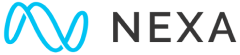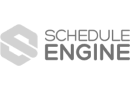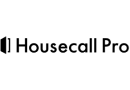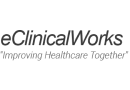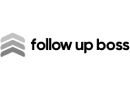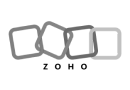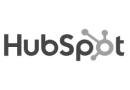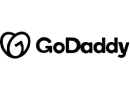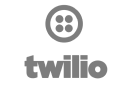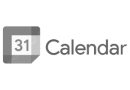Building a virtual team can be challenging, but it could be the next big move for your business. Here are 5 steps to create your virtual team.

Building a virtual team can be challenging, but if done effectively it could be the next big move for your business.
Back before the internet, any work team you built had to be in person. However, thanks to advances in technology, it’s now entirely possible to build a fantastic team of people scattered across the world. This ability to build virtual teams has revolutionized the way we do business. As a business owner, you’re no longer limited by proximity. This means you can hire the best people for your team whether they’re 5 minutes away or 5,000 miles. But there’s a right way and a wrong way to build your company in the digital space. Here are five crucial steps to follow when building a successful virtual team:
Screen from the Start to Weed Out Weak Candidates
As mentioned, one of the major perks of building a team is that you’re not limited to hiring in your immediate area. But the flip side of that coin is tricky since you can hire from anywhere, you’re likely to get candidates from everywhere. So while a job posting for a brick-and-mortar position might fetch 50 resumes, a great remote posting might bring 500 or more. That’s a lot of candidates! If you don’t want to spend the rest of your life reading cover letters, it’s important to set up a screening process. This allows you to filter through candidates quickly and separate the stars from the slackers. In the initial job posting, include specific instructions about how you’d like your candidates to submit their resume. You might ask them to use a use an online resume builder, include a particular subject line or use a certain word in the first sentence of their cover letter. Just make it something that’s easy for you to identify when the resumes start rolling in. Then, automatically delete anyone who doesn’t follow directions. Trust us – if they can’t be bothered to follow your instructions during the interview process, they’re not someone you want on your team. This little trick will help you eliminate any less-than-stellar candidates and save you a ton of time and energy during the interview process.
Don’t Jump the Gun
When you have a candidate you’re interested in, it can be tempting to jump the gun and say “You’re hired!” immediately following the interview. However, when it comes to building a virtual team, that isn’t the best approach. There are a lot of unique challenges that come along with working on a virtual team. Candidates need to be self-motivated, able to work without much supervision, and follow through on projects – even if they’re three time zones away. Determining whether a candidate can and will do all of those things in a 15-minute interview can be a challenge. That’s why it’s helpful not to jump the gun. Have potential employees finish a few (paid) projects together before you bring them on full-time. By giving your most promising candidates a few projects that are reflective of the job you’re hiring for, you’ll get a sneak peek of what it’s like to work together. Are they communicative? Did they deliver the project before the deadline? Were they able to get things done independently? Hiring someone for small projects before you bring them onto the team will help you make sure they’re the right person for the job before you invest the time, energy, and resources into hiring and onboarding them.
Don’t Leave Any Room for Interpretation in your Directions
When you work in an office, it’s easy for an employee to pop into your office to ask questions. But when you’re working on a virtual team, especially with people spread out across different time zones, it’s not so simple. et’s say you live in Los Angeles and you’re working with an employee in Sydney. That’s a 17 hour time difference, which means when you’re working, your project manager is sleeping – and vice versa. So, if your employee has a question on a project you assigned, you’re not going to see it until the next business day – and then they won’t see your response until the business day after that. Time zone differences can slow down a project. This is why it’s super important to be crystal clear in the directions you give your virtual teams. When you’re writing out directions to send to one of your virtual employees, don’t leave any room for interpretation. Be as clear as possible – if you feel like you’re over-explaining things, you’re probably on the right track. By presenting your virtual team with clear instructions and expectations, you will ensure your projects are completed quickly and efficiently.
Meet “Face-to-Face” Regularly
When you have a team spread out across the country – or across the world – it’s impossible to get everyone in the same room on a regular basis. But that doesn’t mean your team doesn’t need face time! Interacting face-to-face helps build relationships with your team and fosters a friendly atmosphere. This is essential to keeping your virtual employees happy and committed to your company. You may not be able to meet in person, but you can make face-to-face interaction possible with your virtual team by leveraging technology. Schedule monthly Skype sessions with each team member to check in and see how they’re doing. Use video conferencing software like Zoom to get the entire team together once a week for a staff meeting. Those face-to-face interactions – even over the computer screen – can go a long way in fostering a team spirit with your virtual employees.
Embrace the Right Tools
Managing people in a typical office setting is already difficult enough without factoring in an international team. However, it doesn’t have to be challenging – if you have the right tools. Investing in the right software and apps are a must to make sure you and your team have everything they need to be successful. Start a Slack channel so everyone on your team can communicate in one place. Use a project management tool like Trello to keep track of projects. Use Dropbox or Google Drive to share and store files easily. Building a virtual team is an exciting and efficient way to take your business to the next level. And now that you have these tips for success, you know exactly where to start.